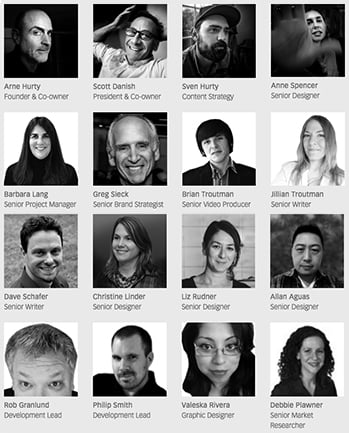There are more than 500 million PowerPoint users and 30 million PowerPoint presentations created each day around the world. It’s a medium that B2B audiences are familiar and comfortable with, and a well-designed PowerPoint presentation will keep or recapture your audience’s attention.
Just as importantly, it’s a medium that puts presenters at ease: According to one study, 91 percent of people feel that a well-designed slide deck would make them feel more confident when giving a presentation.
The Advantages of PowerPoint
“PowerPoint presentations have a lot of advantages,” says Anne Spencer, a senior designer at BayCreative. “They have a ‘made for me’ feeling about them. Unlike a brochure, a presentation can feel like it’s been prepared for the specific meeting or occasion."
“It’s often the case a B2B executive, marketer or salesperson will find inspiration for something at the 11th hour, and it’s easy to make last-minute changes to slides because of its ‘open’ format that allows for easy edits to copy, imagery or animation," adds Arne Hurty, BayCreative's Chief Creative Officer. "And it’s a very flexible format. In the hands of a skilled designer, a PowerPoint presentation can have quality rivaling any presentation format. Even animation, when handled well, can make people forget they’re looking at a PowerPoint deck.”
The key that keeps coming up, though, is that the PowerPoint deck has to be well-designed. If your deck isn’t, you’re wasting your time.

So here are BayCreative's recommendations for creating compelling B2B PowerPoint presentations that capture and keep the audience’s attention.
Best Practices for B2B PowerPoint Presentations
- Keep is short: It’s easy, when preparing a deck, to ramble on. This is pretty natural and probably happens because people do their thinking while working on slides, essentially drafting the outline of what they want that slide to be instead of creating the actual slide. It’s important to edit back and be cognizant of the talk track that’s going to happen. You don’t need everything that’s being said to appear on the slide. Sometimes a simple image is the best way to accompany all that’s being said
- Keep it legible: In keeping with simple, consider how far people might be from the screen and how hard it is to read small type or see small images. Usually people are sitting pretty close to screens when working on slides, and it’s easy to forget how hard it might be to see that same copy from a distance
- Build around company messaging: PowerPoints should be in lockstep with all your most current messaging, visual ID, and campaign work
- Play off the speaker: The speaker is the star of the show and the PowerPoint is there to make them look good. The goal is rarely to have the audience staring at presentation slides during most of a presentation. Make slides that compliment what’s being said
- Consistency: You want to avoid a presentation looking like it was cobbled together from a bunch of other presentations. Have a consistency in design and style throughout a presentation; a theme or graphical continuity that carries through. There are a million ways of doing this, with color, fonts, imagery
- Thoughtful animation: Watch a movie or a show on TV. Notice the transitions from scene to scene. In almost every case, they are either abrupt changes of scenes or very quick fades. You don’t see scenes flying as a grid or spinning around to reveal themselves. Nor does it make sense to do that in your PowerPoint. Think about what’s going to serve best. A fancy transition is making more of a point about the transition than it is about the slide being transitioned to
- Keep it current: Update your slide as necessary, but especially when there’s some kind of a trigger—such as new messaging, new products, new executive hired, new competition, new event, or new industries you’re trying to penetrate
Give Power to Your Message—and Get Help If You Have Limited Resources
PowerPoint is tremendously flexible and portable, which makes it an effective marketing tool. It works for everything from small, intimate, sales presentations, to keynotes at large conferences and is a great tool for self-running presentations, either sent to people directly in email (because file sizes are small) or run at a tradeshow.
By following the best practices we've laid out, you can create great B2B PowerPoint presentations that look professional. Or, BayCreative can help you do it (here are some examples of our PowerPoint work).
Executives, marketers and sales reps often have too much on their plates to devote the time and resources necessary to build and maintain truly effective PowerPoint presentations. That’s where outside help like BayCreative can come in handy. If you need help creating outstanding PowerPoint presentations, please let us know.
All the best,
- Team BayCreative -