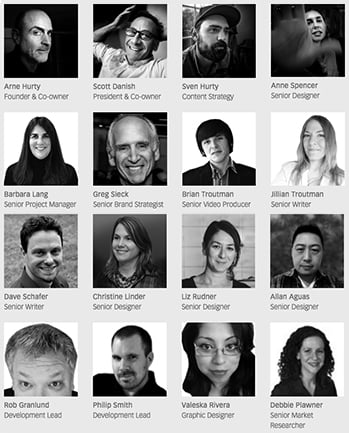In 2018, 52.2 percent of web traffic came from mobile devices. Another study found that on average, people consume 69 percent of their media on smartphones.
According to Google, 53 percent of mobile website visitors leave a page that takes longer than three seconds to load, yet, most mobile websites still take longer than this. Putting people off with a poor mobile experience means you are losing them at the moment of their peak interest. Sure, they might make a note or check you out on their laptop later, but in terms of the relationship with the viewer, it’s terrible timing.
These stats are motivating to say the least, and it’s clear a website not optimized for mobile is not giving your audience what they need. But what shall we do about creating a great mobile experience?
To start, consider that mobile users are by definition less patient and more distracted. They’re usually out and about, and they’re viewing your website on a device designed to distract. Phone calls, alerts, pings, Twitter, Facebook, are all right there ready to draw attention away from your visitor.
Having a great mobile experience is about a lot more than just having a responsive site build. Design and writing, tailored for mobile, can play a big part and can help you compete with all those other distractions.

Here Are 5 Key Strategies for Making a Great B2B Mobile-Friendly Website
-
Swap for mobile
Consider substituting content for mobile. Along with the sizing adjustments built into a responsive design, are ways to swap content as well. You may have a diagram with a horizontal orientation at the laptop size, but swap it out with a vertically oriented version for mobile. You might shorten some content, or provide links to content that would otherwise be in a longer piece? -
Be wary of the scroll
People have no problem scrolling—it’s even fun. But too much of it can be a pain, and be wary of long paragraphs and long blocks of copy. Try to break up the content with subheads, small graphics, paragraph breaks, etc. Pace those features in a long story so they can help the reader navigate a long story. -
Fat thumbs welcome
Few things are more frustrating than tiny, tiny buttons that you’re lucky to click after the 3rd or 4th try. Make your buttons and other “clickables” big (even if that means a little more scrolling). And this goes double for pop-ups and splash screens. Frustration quickly turns to irritation, not unlike that person who stands a little too close while talking to you. -
Write progressively
Whether your views are “progressive” or not, write content that starts at a high level and gets into the details as you go. Especially in the mobile universe where your attention span is anybody’s guess. People appreciate knowing what they are getting into with a story. Briefly finding out the main points up front, and then being presented with the option to delve deeper, gives readers options. You might even get some bookmarked pages out of this. -
Give them a clear path to follow
Unlike print and other form factors for bigger screens, it’s difficult for readers on mobile to navigate story components like sidebars and other “featured” elements. Try to avoid long detours from the main story flow. That said, do include pull quotes and other shorter items in the flow. (Per the prior tip–those help readers to stay oriented).
Partner with BayCreative for an Exceptional B2B Mobile-Friendly Website
Creating a B2B website optimized for mobile devices requires both expert design and a well-thought-out approach to content. BayCreative employs experienced web designers and talented writers to help our clients develop sites that visitors can read and interact with no matter what device they’re using. If you’re considering updating your website, give us a call.
We are recognized as a top California Web Design Company on DesignRush.