Since the days of the Roman Senate there has been no shortage of advice on the subject of presenting, oratory, speeches, etc. In this blog we'll zero in on one small part of that bigger universe: presenting with a PowerPoint slide deck. Too often we wind up in meetings watching slide after slide of densely packed text and poor visuals. Your mind wanders. You lose focus. A poorly designed slide deck, and a poorly designed presentation, can rob the very life out of your meeting, derail your vision, and undermine the value of what you have to say.
So, 'how can I prevent this from happening to me?' you may ask. Here's one red flag to look for and some suggestions on how to deal with it.
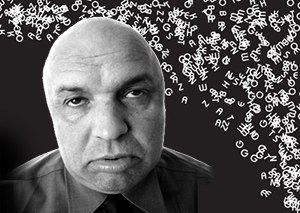 Too much text. We've all heard this one before. My deck is done and it looks like I barfed alphabet all over it. OK, so we know this is a problem but how to fix it? Well, understanding what's happened to cause this cluster of words might help. Chances are, when you open up that PowerPoint file and start working on your presentation, you are getting your thoughts down on "paper" so to speak. You're writing down the points you want to make. You're listing the benefits, or the obstacles, or the features. You're stating the value, showing the results. It's all the stuff of your presentation. In your mind it's the whole reason for presenting in the first place. So after getting all that down on "paper" you start to shuffle slides around, playing with the order or the flow of the presentation. It's fun (and so easy in PowerPoint). You feel really good about it. Now, maybe, you notice it's a bit dry. You're not oblivious to the fact that the slides of full of text so you "dress it up" add some graphics here and there. Maybe even a few big and bold images on certain slides. Now you've really worked out the "experience" the audience is going to have and you're all good to go.
Too much text. We've all heard this one before. My deck is done and it looks like I barfed alphabet all over it. OK, so we know this is a problem but how to fix it? Well, understanding what's happened to cause this cluster of words might help. Chances are, when you open up that PowerPoint file and start working on your presentation, you are getting your thoughts down on "paper" so to speak. You're writing down the points you want to make. You're listing the benefits, or the obstacles, or the features. You're stating the value, showing the results. It's all the stuff of your presentation. In your mind it's the whole reason for presenting in the first place. So after getting all that down on "paper" you start to shuffle slides around, playing with the order or the flow of the presentation. It's fun (and so easy in PowerPoint). You feel really good about it. Now, maybe, you notice it's a bit dry. You're not oblivious to the fact that the slides of full of text so you "dress it up" add some graphics here and there. Maybe even a few big and bold images on certain slides. Now you've really worked out the "experience" the audience is going to have and you're all good to go.
You show up to your meeting. Everyone settles in. After some introductions you open up the deck. Everyone, including you, looks up at the screen as you start clicking through the slides. Reading along, you run through the deck.
So what happened to the presenter. You - the presenter - have disappeared! That's right. Before long everyone in the room intuitively realizes that they might as well be the one presenting. The slides have become the focal point, and just as if you were in a movie theater, that screen is the only thing anybody can focus on. There is a reason this happens, and it's a combination of a few things:
1) You've basically made your speaking notes the slides. That's why there's so much text. But there really is no need for it. Having the words duplicated on the screen is redundant and even kind of mind numbing. Like the boy who cried "wolf", people will stop listening. Content is much more powerful when options for thinking about it are presented at the same time. Show an image that compliments what you are saying. Maybe a metaphor or large statement that plays off of your message and encourages the audience to think and make some associations.
2) You've given up the stage. You're the one who showed up, it's important that you stay the center of attention. You're the living, breathing part of the equation. If the presentation "takes the lead" - then you're not in command, these are not your ideas and you're not much more than someone reciting a text. The problem with that is people want to connect with people. When the show is over it's you standing there shaking hands and exchanging words. Getting the notes off the slides and knowing what your going to say with or without a deck will put you back in charge, you'll be the headliner your audience wants.
3) You're not acknowledging the "personality" that is the slide deck. What this means is let the slides have their own "voice" in the show. What would a good sidekick chime in about during your points? What's the alternate voice that adds perspective, even challenging what you're saying from time to time. Slides with statistics that imply something that you can confirm or, on which, you can elaborate. Slides with images that suggest something you can illuminate. Slides with questions, or that raise questions, you answer. This will help give the slides their own personality and place in the presentation - and consequently affirm your place that much more.
So don't be contented with your deck just because you have all your points there and in the order you want them. Try a few of these ideas out and make sure your presentation winds up having a presenter.
Checkout our FREE ebook for more ideas on improving your presentations.


